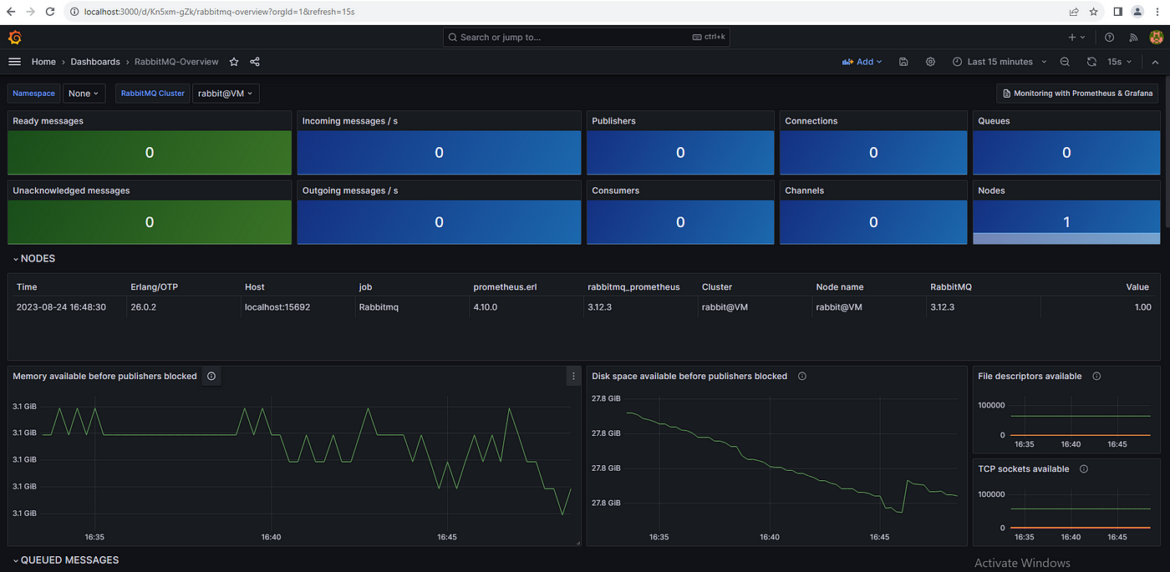RabbitMQ is a popular open-source message broker that facilitates communication between different applications by sending messages back and forth. This helps ensure that different parts of a system can work together efficiently. However, like any software, RabbitMQ can experience issues that affect its performance. That’s where health assessments come into play.
A health assessment evaluates the overall performance and functionality of RabbitMQ, helping to identify any potential problems before they escalate. Regular assessments are crucial for maintaining the reliability of message delivery and ensuring that applications remain responsive. By monitoring various metrics, system administrators can quickly spot anomalies, optimize resource usage, and improve application performance. This guide will explore the key metrics to monitor, common health issues, tools for assessment, best practices, and troubleshooting steps.
Key Metrics to Monitor
To effectively assess RabbitMQ’s health, it’s essential to monitor specific metrics that provide insights into its performance. First, message rates—the number of messages sent and received over time—are vital. A sudden drop in message rates can indicate problems, such as an overloaded system or issues with consumers.
Queue lengths also serve as a critical metric. Long queues may signal that consumers are not processing messages quickly enough, leading to potential bottlenecks. Additionally, monitoring consumer performance—how quickly consumers handle messages—can help identify slowdowns. By keeping an eye on these metrics, you can better understand RabbitMQ’s operational health and take proactive steps to address any issues that arise.
Common Health Issues in RabbitMQ
Even with regular monitoring, RabbitMQ can encounter various health issues that affect its performance. One common issue is overloaded queues. When messages pile up in a queue, it can lead to delays in processing and increased latency, causing applications to become unresponsive.
High latency is another significant concern. Latency refers to the time it takes for a message to travel from the producer to the consumer. If this time increases, it can impact the user experience. Resource limitations, such as insufficient memory or CPU, can also hinder RabbitMQ’s performance, leading to slow message delivery and increased errors. Recognizing these issues early through health assessments can help mitigate their impact and maintain smooth operations.
Tools for RabbitMQ Health Assessment
Several tools can assist in RabbitMQ health assessment effectively. The built-in RabbitMQ management plugin is one of the most accessible options. It provides a web-based interface for monitoring various metrics, including message rates, queue lengths, and consumer performance. This plugin allows administrators to visualize the state of their RabbitMQ installation easily.
In addition to the built-in tools, third-party monitoring solutions can enhance health assessments. Tools like Prometheus, Grafana, and Datadog offer advanced monitoring capabilities, customizable dashboards, and alerting features. These tools can provide deeper insights into RabbitMQ’s performance, making it easier to identify and address potential issues before they affect system operations.
Best Practices for Maintaining RabbitMQ Health
Maintaining RabbitMQ’s health requires implementing best practices that ensure its optimal performance. Regular monitoring and alerts are fundamental to identifying issues early. Setting up alerts for critical metrics, such as queue lengths and message rates, can help administrators respond quickly to potential problems.
Proper configuration and tuning are equally important. This includes optimizing resource allocation, such as memory and CPU usage, to meet the demands of your applications. Scaling strategies, such as clustering and load balancing, can also help distribute the workload effectively, preventing bottlenecks and improving overall performance. By adhering to these best practices, you can maintain RabbitMQ’s health and enhance its reliability.
Troubleshooting RabbitMQ Health Problems
When health issues arise, it’s crucial to have a systematic approach to troubleshooting. The first step is identifying the problem. Analyze the metrics you’ve been monitoring to pinpoint any anomalies. For instance, if you notice unusually long queue lengths or high latency, these can serve as indicators of underlying issues.
Once you’ve identified the issue, take steps to resolve it. This might involve scaling resources, optimizing configurations, or even restarting the RabbitMQ service. Documenting the troubleshooting process is essential for future reference, as it helps build a knowledge base that can guide you in addressing similar problems down the line. Proactive troubleshooting not only fixes current issues but also strengthens RabbitMQ’s resilience against future challenges.
Conclusion
In conclusion, regular health assessments of RabbitMQ are vital for maintaining its performance and reliability. By monitoring key metrics, recognizing common health issues, utilizing effective tools, and following best practices, you can ensure your RabbitMQ installation runs smoothly. Proactive management and timely troubleshooting will ultimately lead to a more efficient and responsive messaging system, benefiting your entire application architecture. Implementing these strategies will help you harness the full potential of RabbitMQ and keep your systems performing at their best.