SaaS businesses rely on specific metrics to gauge their performance and make informed decisions. Among the key metrics are Monthly Recurring Revenue (MRR), which indicates the predictable revenue stream from subscription-based services. Customer Acquisition Cost (CAC) measures the expenses incurred to acquire new customers, providing insight into the effectiveness of marketing and sales efforts. Churn Rate reflects the rate at which customers cancel subscriptions, highlighting customer satisfaction and retention issues. Customer Lifetime Value (CLV) estimates the total revenue generated from a customer throughout their relationship with the business, guiding investment in customer acquisition and retention strategies.
Understanding SaaS Metrics
Explanation of each metric and its significance
MRR is crucial for predicting revenue and assessing the health of a SaaS business. An increasing MRR indicates growth and scalability, while a declining MRR may signal retention challenges or market saturation. CAC helps businesses determine the sustainability of their growth strategies. Ideally, the CAC should be lower than the CLV to ensure profitability. Churn Rate directly impacts revenue and growth potential. High churn rates can be detrimental to long-term success, requiring proactive measures to improve customer satisfaction and loyalty. CLV helps businesses prioritize resources and tailor marketing efforts to maximize long-term profitability from each customer relationship.
Types of SaaS Analytics Tools
Overview of popular SaaS analytics platforms
Several analytics platforms cater to the unique needs of SaaS businesses. Google Analytics, a widely used tool, offers robust features for tracking website traffic, user behavior, and conversion metrics. Mixpanel specializes in event-based analytics, allowing businesses to track user interactions and engagement with precision. Kissmetrics focuses on customer journey analysis, providing insights into user behavior across multiple touchpoints. Amplitude offers advanced analytics capabilities, including cohort analysis and behavioral segmentation, to understand user actions and preferences in-depth.
Comparison of features and functionalities
Google Analytics excels in providing comprehensive website analytics, including traffic sources, user demographics, and conversion tracking. Mixpanel’s strength lies in its ability to track specific events and user interactions, facilitating targeted marketing campaigns and product optimizations. Kissmetrics offers sophisticated customer journey mapping and attribution modeling, enabling businesses to understand the full customer lifecycle. Amplitude stands out for its advanced analytics capabilities, such as funnel analysis and predictive insights, empowering businesses to make data-driven decisions for growth and innovation. Each platform has its strengths and limitations, and the choice depends on the specific needs and objectives of the business.
Implementing SaaS Analytics
Steps to set up SaaS analytics tracking
Setting up SaaS Analytics tracking involves several steps to ensure accurate data collection and analysis. First, businesses must define clear goals and objectives for their analytics strategy, aligning them with overall business objectives. Next, they need to set up event tracking to monitor user interactions and behaviors relevant to their goals. This may involve implementing tracking codes or integrating analytics SDKs into web and mobile applications. Additionally, businesses must integrate analytics tools with their SaaS platforms to consolidate data and gain a holistic view of performance.
Best practices for data visualization and reporting
Effective data visualization and reporting are essential for deriving actionable insights from SaaS analytics. Businesses should focus on presenting data in a clear and intuitive manner, using charts, graphs, and dashboards to highlight key metrics and trends. Interactive visualizations allow users to explore data dynamically and uncover hidden patterns or correlations. Moreover, businesses should customize reports to align with specific audience needs and preferences, providing relevant insights that drive decision-making. Regularly scheduled reporting ensures stakeholders stay informed and engaged, fostering a culture of data-driven decision-making across the organization.
Conclusion:
SaaS analytics is a powerful tool for driving growth and success in the software as a service industry. By understanding key metrics, leveraging advanced analytics tools, and implementing best practices, businesses can gain valuable insights into user behavior, optimize their strategies, and stay ahead of the competition. With the right approach to SaaS analytics, businesses can unlock their full potential and thrive in an increasingly competitive landscape.